Fundamentals of Computer - Chapter 1 - Computer
COMPUTER
The word computer was first recorded as being used in 1613 and originally had been used to describe a human who performed calculations or computations. The definition of a computer remained the same until the end of the 19th century when people began to realize that machines never get tired and can perform calculations much faster and more accurately than any team of human-computers ever could
A computer is a machine or device that performs processes, calculations and operations based on instructions provided by a software or hardware program. It is designed to execute applications and provides a variety of solutions by combining integrated hardware and software components.
CHARACTERISTICS OF COMPUTERS
1.Speed :. Present-day computers operate at very high speeds. A computer can perform several million instructions (calculations) in one second There are several different types of computers and they all have different speeds ranging from high to very-very high Typically, the speed of computers is specified in MIPS (Million Instructions per Second), FLOPS (Floating-Point Operations per Second) or MFLOPS(MIllion Floating-Point Operations per Second). Tianhe-2, a Chinese super computer that is quite comfortably the fastest computer on Earth,reportedly has a processing speed of 33.86 petaflops
2. Accuracy :. Computers perform with avery high degree of consistent accuracy Nowadays, computer technology is well stabilized, and the chances of a computer giving inaccurate results are very rare Sometimes computers do make mistakes
This may happen if there is an undetected flaw in the design of the computer (that is very rare nowadays). Most of the time, computers make mistakes if they are not programmed correctly, or if the input data is inaccurate.
3. Diligence. : A computer is free from monotony, tiredness and lack of concentration. When human beings are required to work continuously for a few hours they become tired and start losing concentration On The other hand, a computer can continue to work for hours (or even days) at the same speed and accuracy. It does not show signs of tiredness or lack of Concentration when made to work continuously. Because of this property computers are generally used in all such situations where the same or similar task has to be repeated a number of times.
4. Versatility : Computers are very versatile. The same computer can be used for various applications. For instance, you can use a Personal Computer (PC) to prepare a letter, prepare the balance sheet of a company store a database of employees, produce a professional-Looking advertisement, send or receive fax messages, etc. For a computer to perform a new job, all it needs is a program Thus, if you want a computer to perform a new task, all you need to do is to write a new program for that task
5. Data storage:. A computer can store huge amount of data in its memory. Almost any type of data, such as a letter, picture, sound, etc., can be stored in a computer. We can recall the stored data from the computer whenever we need it. Modern storage devices can store thousands of these files which is why storage capacity is typically measured in gigabytes or even terabytes The Tianhe-2 reportedly has a storage of 12.4 petabytes memory of 1.4 PB (1 petabyte= 1,000 terabytes)
Limitations
The limitations of computers appear when people try to use them for non-linear and emotional purpose. Computers can easily convey the irrational and emotional thoughts of humans through email, social networking or Skype. However, they can't experience these phenomena themselves
A Computer has no intelligence of its own and cannot think or apply human judgement Computers are not living beings and hence do not have emotions. Human beings often take crucial decisions based on emotions, taste, feelings, etc. Computer gets its power to decide from the program that it runs. It will do only what it is commanded to do. It has to be specified what to do, and in what sequence.
History Of Computer
Computers truly came into their own as great inventions in the last two decades of the 20th century. But their history stretches back more than 2500 years to the abacus a simple calculator made from beads and wires, which is still used in some parts of the world today The difference between an ancient abacus and a modem computer seems vast, but the principle making repeated calculations more quickly than the human brain is exactly the same
Abacus: When the human race began involving in trade, it felt the need for a calculating device. An early manual-calculating device called abacus was developed for this purpose and it remained the fastest form of calculator until the middle of the 17th century.
Abacus: When the human race began involving in trade, it felt the need for a calculating device. An early manual-calculating device called abacus was developed for this purpose and it remained the fastest form of calculator until the middle of the 17th century.
Then, in 1642, aged only 18, French scientist and philosopher Blaise Pascal (1623-1666) invented the first practical mechanical calculator, the Pascaline, to help his tax-collector father do his sums The machine had a series of interlocking cogs (gear wheels with teeth around the router edges) that could add and subtract decimal numbers.
Several decades later, in 1671, German mathematician and philosopher Gottfried Withem Leibniz(1646-1716) came up with a similar but more advanced machine. Instead of use cogs, it had a "stepped drum" (a cylinder with teeth of increasing length around its edge), an innovation that survived in mechanical calculators for 300 years. The Leibniz machine could do much more than Pascal's as well as adding and subtracting, it could multiply,divide, and work out square roots.
Several decades later, in 1671, German mathematician and philosopher Gottfried Withem Leibniz(1646-1716) came up with a similar but more advanced machine. Instead of use cogs, it had a "stepped drum" (a cylinder with teeth of increasing length around its edge), an innovation that survived in mechanical calculators for 300 years. The Leibniz machine could do much more than Pascal's as well as adding and subtracting, it could multiply,divide, and work out square roots.
Father of the Computer : Charles Babbage (1791-1871)
Neither the abacus, nor the mechanical calculators constructed by Pascal and Leibniz really qualified as computers. A calculator is a device that makes it quicker and easier for people to do sums-butitneeds a human operator. A computer, on the other hand, is a machine that can operate automatically, without any human help, by following a series of stored instructions called a program(a kind of mathematical recipe). Calculators evolved into computers when people devised ways of making entirely automatic, programmable calculators.
The first person to attempt this was a rather obsessive, notoriously grumpy English mathematician named Charles Babbage (1791-1871). Many regard Babbage as the father of the computer" because his machines had an input (a way of feeding in numbers), a memory (something to store these numbers while complex calculations were taking place), a processor (the number cruncher that carried out the calculations). and an output (a printing mechanism)-the same basic components shared by all modern computers. Charles Babbage, designed two classes of engine, Difference Engine & Analytical Engines.
Difference engines are strictly calculators. They crunch numbers the only way they know how - by repeated addition according to the method of finite differences. The Analytical Engine is much more than a calculator and marks the progression from the mechanized arithmetic of calculation to fully-fledged general purpose computation. During his lifetime Babbage never completed a single one of the hugely ambitious machines that he tried to build.
Toward the end of the 19th century, other inventors were more successful in their effort to construct engines of calculation American statistician Herman Hollerith (1860-1929) built one of the world's first practical calculating machines, which he called a tabulator, to help compile census data. He was called the inventor of punched card tabulating machine-the precursor of the modem computer and one of the founders of modem information processing.
His machine was used to gather information for the 1890 census more efficiently. Hollerith's company later became part of International Business Machines (IBM).
--------------
Most of the work on the development of early digital computer was done between 1937 and 1957. Some of the well-known early computers are discussed briefly in the following sections.
Mark I Computer (1937-1944)
The Mark I computer, also called the Automatic Sequence Controlled calculator, was the first fully-automatic calculating machine This computer was developed by Professor Howard Aiken of Harvard University in collaboration with International Business Machines Corporation (IBM). Mark was not an electronic computer. Rather, it was an electromechanical computer. The size of this computer was huge and its design was very complex, but it was quite reliable. It could perform the five basic arithmetic operations-addition, subtraction multiplication division and table reference.
Atanasoff-Berry Computer (ABC 1935-1942 :
The first electronic computer was developed by Dr John Vincent Atanasoff, a professor of physics and mathematics. The ABC used vacuum tubes for digital computation, including BINARY math and Boolean logic and had no CPU.
ENIAC (1943-1946)
The Electronic Numerical Integrator and Calculator (ENIAC) was the first electronic computer. ENIAC was built at Moore School of Electrical Engineering, University of Pennsylvania, USA, by a team led by Professor J Presper Eckert Jr. and John W Mauchly. The ENIAC used about 19,000 vacuum tubes and was housed in a room of about 800 square feet. It could do around 300 multiplications per second but had a shortcoming-it couldn't store the operating instructions internally these were fed through externally wired plug boards.
EDSAC (1947-1949) :.
A team of scientists led by Professor Maurice Wilkes at Cambridge University, UK developed the first stored instruction computer-the EDSAC(Electronic Delay Storage Automatic Computer). The demonstration of the first program on EDSAC was held in 1949.
EDVAC (1946-1952):.
The Electronic Discrete Variable Automatic Computer (EDVAC) project was the first effort to develop a storedinstruction computer.It was developed by a team led by Professor Presper Eckert Jr. and John W Mauchly University of Pennsylvania, USA. The design Concepts were based on Dr John Von Neumann's idea that both data and instructions can be stored in the binary form instead of the decimal number system used by human beings.
UNIVAC-I (1951):
The first Universal Automatic Computer (UNIVAC) became operational at the Census Bureau, USA in 1951. This computer was used at the Census Bureau for about a decade. General Electric Corporation acquired UNIVAC-L in 1954 and Used a computer for a commercial purpose for the first time.
GENERATIONS OF COMPUTERS
First Generation (1951)
The early electronic computers, such as ENIAC, EDSAC, EDVAC, UNIVAC-I, etc,used vacuum tubes to control the flow of electronic signals. These computers used thousands of vacuum tubes. Vacuum tubes are big in size (about the size of a small electric bulb) and produce a lot of heat. Because of this, the first generation computers were too bulky in size and used to produce a lot of heat. Therefore, they needed air-conditioning. Besides, the vacuum tubes used to burn out frequently resulting in failure of the computer. Therefore, these computers could not be used continuously and had to be stopped frequently.
Figure: Vacuum tubes used in a first generation computer
Second Generation (1959)
The computers of the second generation were introduced around 1959. These were made of transistors, a smaller and more reliable component invented in 1947. A transistor is very small compared to the vacuum tube and produces very little heat. The use of transistors in computers made the second generation computers faster, smaller and reliable.
Figure: A transistor used in the second generation computer
Third Generation (1964)
The introduction of integrated Circuits (Cs), alsok nown as chips, opened the door for the development of the 'third generation computers. A very large number of circuit elements transistors, diodes, resistors, etc could be integrated into a very small (less than 5 mm square) surface of silicon (hence the name IC). Third generation computers were based on the IC technology. The System/360 introduced by IBM in 1964 was the first third-generation computer. Third-generation computers were smaller, faster and more reliable than second-generation computers. Though the first third-generation computer by IBM was introduced in 1964, some manufacturers continued to manufacture the second-generation computers as late as 1975.
Figure: An integrated Circuit (IC). used in the third generation computers.
Fourth Generation (1971)
Initially, about 10-20 components were contained in an IC. This technology was called small scale integration (SSI). Later, with the advancement in IC design and manufacturing technology, it became possible to integrate up to 100 components in an IC. This technology was called medium-scale integration (MSI). Later, it became possible to integrate over 10,000 components in one IC. This technology was called large-scale integration (LSI).
With the advancement of IC technology, now it is possible to integrate over 100,000 components in a very large-scale integration (VLSI) chip. The 'fourth-generation computers that were introduced around 1971 were based on LSI chips. Ted Hoss of Intel Corporation, USA introduced the first microprocessor (the brain of a computer Intel 4004, and early fourth generation computers were based on this microprocessor. Later Intel and other companies introduced microprocessors that were thousands of times powerful than the first microprocessor. The Figure shown below displays an Intel Pentium Pro microprocessor Because of the very small size of the used in fourth generation computers, they are very small very powerful, fast and cheap.
Figure: An Intel Pentium Pro Microprocessor. (Intal Pentium Pro was the first processor from the intel Pentium II processor family)
In 1970s, various companies introduced several types of small computers, called home or personal computers, but these were not compatible with each other. The standardization in the personal computers field started with the introduction of an IBM PC by IBM in 1981, which was based on an intel 8088 microprocessor. Soon all major home computer manufacturers abandoned their models and switched to IBM PC however, one company Apple Inc.. co-founded by Steve jobs in 1977, didn't. in 1970s, it made the popular Apple PC and in 1980s made Lisa and Macintosh (Mac) PCs which though not compatible with IBM PC were very popular with some section of users due to ease of use because of its excellent graphical user interface (GUI), not available initially in IBM PC. Apple Continues to manufacture the Macintosh computer, which has gained popularity since 2006
Fifth generation computers
While the microprocessor has revolutionized the computing industry, the fifth generation of computer looks to tum the whole industry on its head once again. The fifth generation of computing is called artificial intelligence. The goal of the fifth generation is to develop the device which could respond to natural language input and are capable of learning and self organization Quantum Computation and molecular and nanotechnology will be used in this technology So we can say that the fifth generation computers will have the power of human intelligence Artificial intelligence can be broken into five distinct categories: games playing, robotics, expert systems, neural networks, natural Language Each of these categories is being developed largely independent of one another game playing for instance, has seen great success over the course of the past 15 years, while natural language has taken longer to full develop and perfect.
CLASSIFICATION OF COMPUTERS
Computers are used for several applications in almost all fields of modern life. Different types of applications require different types of computers. For instance, for desktop applications, such as Word processing, you may require a small computer. On the other hand, a large company may require a large and powerful computer. Computers can be. classified based on size, application, speed, technology, etc. One of the most commonly used classifications of computers is based on its size. In the beginning, the computers were divided into three categories-large
(mainframe), mini and micro.
Later, another category, supercomputers was added, which are the most powerful computers among digital computers. The first supercomputer CDC-6600 was developed by Control Data Corporation (CDC) in 1964. Later, CDC introduced other popular supercomputers, such as Cray-1 and Cray-2. The speed of a supercomputer is generally measured in "FLOPS" (Floating Point Operations Per Second) or FLOPS (teraflops 10 12 FLOPS They Are Multi User, multi-tasking systems. Super computers are mainly used for weather forecast, space experiments, earth quake studies, modelling of nuclear devices and explosions etc.
PARAM 8000 is considered India's first super computer, developed by Center for Development Advanced Computing (C-DAC).
Desktop Computer
Almost all computer used in homes and offices came under this category. These are very popular computers. They are designed to be used on a desk or table with a separate keyboard and mouse for input. The most common operating system for the PC is Microsoft Windows although other operating systems are available (in Linux). Mac refers to the "Macintosh" line of computers produced by Apple.
Laptop Computer
Laptop is a portable computer which has a flat LCD screen and usually weights lesst han 2 kilograms. Often called just a "laptop," it use batteries for mobile use and AC power for charging the batteries and desktop use. Today's high-end laptops provide all the capabilities of most desktop computers. Laptop computers give mobility and great saving in power consumption. Laptops do not require UPS.
Notebook Computer
A lightweight computer slightly smaller than laptop with similar features such as a pop up display monitor, battery pack, and disk drives. The approximate size of notebook computer is compared to an A4 sheet.
Tablet PC
The Tablet PC is a notebook or slate-shaped mobile computer that is approximately the size of a paper tablet. It gives us portability, flexibility and usability that are changing the way we work with our computers. Its touch screen or digitizing tablet technology allows the user to operate the computer with a stylus or digital pen, or a fingertip ,instead of a keyboard or mouse.
User can enter text by merely writing on the screen with stylus. The computer has built in handwriting recognition software. We can also use the on-screen (virtual) keyboard. Using the speech recognition software we can talk to the computer and the computer will convert speech to characters and words.
ANALOG AND DIGITAL COMPUTER
Computers can also be classified as analog and digital. PC is a digital computer. The computers used in offices and homes are generally digital. Digital computers operate directly on numbers that are expressed as digits. Digital computers are more accurate than analog computers. They can be used for data processing as well as for scientific, engineering and industrial applications. On the other hand, analog computers that are normally used in the Process industry or in measuring instruments can directly measure physical parameters such as voltage, current, pressure, temperature, length, weight and flow. However, nowadays digital computers are also being used for industrial applications.
Wearable Computers
A wearable computer is any small technological device capable of storing and processing data that can be worn on the body. Wearable computers are designed for accessibility and convenience, as well as improvements to workplaces by making information quickly and readily available to the wearer.
Common examples of how wearables are worn include on wrists as watches or jewelry, around necks similarly to a lanyard or necklace, on the user's head, in the user's shoe or carried in a bag. Wearable devices continue to evolve and become more efficient, manageable and adaptive to the everyday needs of users.
There are various types of wearable technologies and here are six of them you should know about :
Implantables
As the name suggests, these are devices that users carry with them wherever they go as they are implanted under the skin through surgeries. It can be inserted in various forms like tattoos, pacemakers or defibrillators. Currently, implantables are normally being used to treat fatal heart conditions such as those that cause the ventricles to beat too fast. And, there are numerous mentions in the technology world about the innovative use of implantable from implantable birth-control to biosensors.
Smartwatches
Smartwatches are one of the commonly known forms of wearable devices. Smartwatches once connected to user’s mobile phone will notify them about social media messages, emails and calls. These watches, with the combination of smart applications are now being used to monitor UV Rays to pollution in the air. Apple and Samsung have already launched their smartwatches this year.
Smart Jewellery
Companies are bringing the idea of a smartwatch to jewellery to attract women in the form of smart jewellery. Smart jewellery inform users of any emails, calls or text when they are unable to access their phone. Many well-known jewellery designers have collaborated with mobile accessory making companies to create smart jewelleries.
Fitness Trackers
Normally worn on the wrists, fitness trackers keep track of the number of steps users take when they put it on. Advanced versions of these trackers monitor heart rate and give an accurate data of the calories burned.
Smart Clothing
The category of smart clothing includes specially-made garments infused with conductive silver-coated fibers which act as sensors that stream data in real time to a smartphone and regular clothes that comes with added functionality. For example, Sensoria, the connected sports sock tracks user’s runs in detail. Even big fashion brands are going smart with their clothes which monitors heart rate, breathing and stress levels.
Head-Mounted Displays
Head-mounted displays are devices that deliver information straight to your eyes. Such displays are categorized further into two types. Device like Oculus Rift takes you to a virtual world altogether while Google Glass provides you with features like recording & sharing videos, taking pictures, finding information among other things.
Implantables
As the name suggests, these are devices that users carry with them wherever they go as they are implanted under the skin through surgeries. It can be inserted in various forms like tattoos, pacemakers or defibrillators. Currently, implantables are normally being used to treat fatal heart conditions such as those that cause the ventricles to beat too fast. And, there are numerous mentions in the technology world about the innovative use of implantable from implantable birth-control to biosensors.
Smartwatches
Smartwatches are one of the commonly known forms of wearable devices. Smartwatches once connected to user’s mobile phone will notify them about social media messages, emails and calls. These watches, with the combination of smart applications are now being used to monitor UV Rays to pollution in the air. Apple and Samsung have already launched their smartwatches this year.
Smart Jewellery
Companies are bringing the idea of a smartwatch to jewellery to attract women in the form of smart jewellery. Smart jewellery inform users of any emails, calls or text when they are unable to access their phone. Many well-known jewellery designers have collaborated with mobile accessory making companies to create smart jewelleries.
Fitness Trackers
Normally worn on the wrists, fitness trackers keep track of the number of steps users take when they put it on. Advanced versions of these trackers monitor heart rate and give an accurate data of the calories burned.
Smart Clothing
The category of smart clothing includes specially-made garments infused with conductive silver-coated fibers which act as sensors that stream data in real time to a smartphone and regular clothes that comes with added functionality. For example, Sensoria, the connected sports sock tracks user’s runs in detail. Even big fashion brands are going smart with their clothes which monitors heart rate, breathing and stress levels.
Head-Mounted Displays
Head-mounted displays are devices that deliver information straight to your eyes. Such displays are categorized further into two types. Device like Oculus Rift takes you to a virtual world altogether while Google Glass provides you with features like recording & sharing videos, taking pictures, finding information among other things.


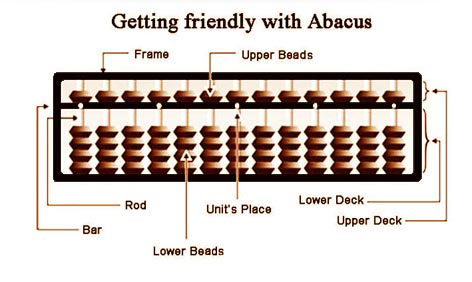









Comments
Post a Comment